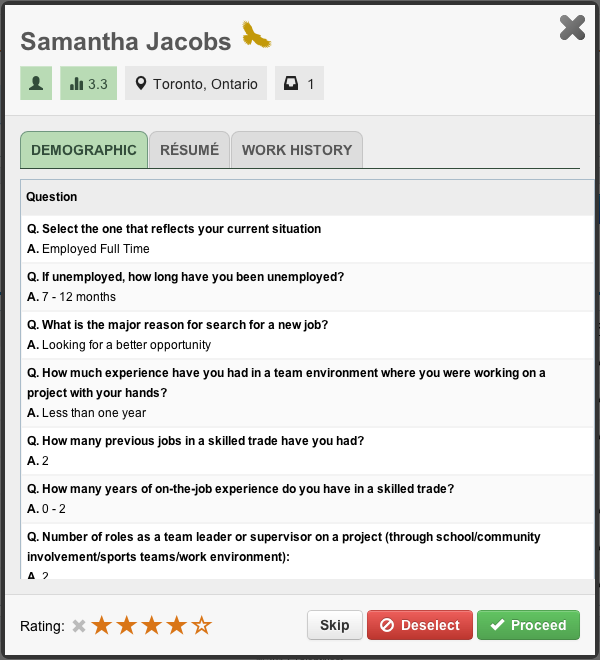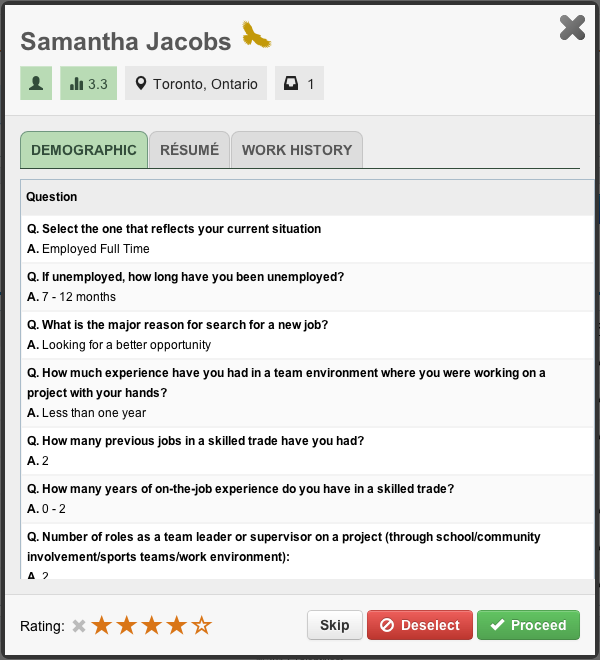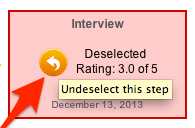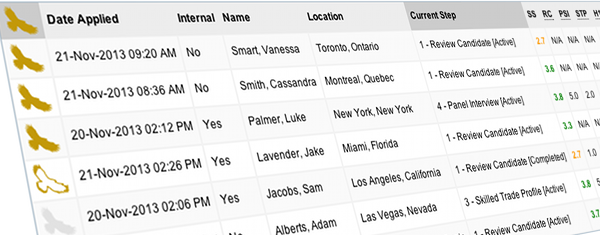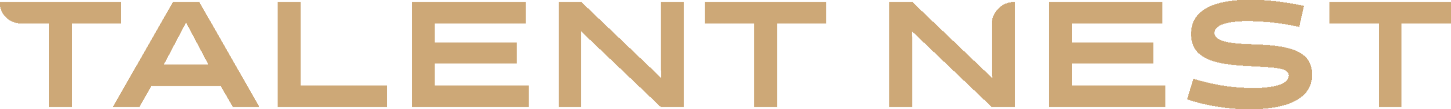Category :
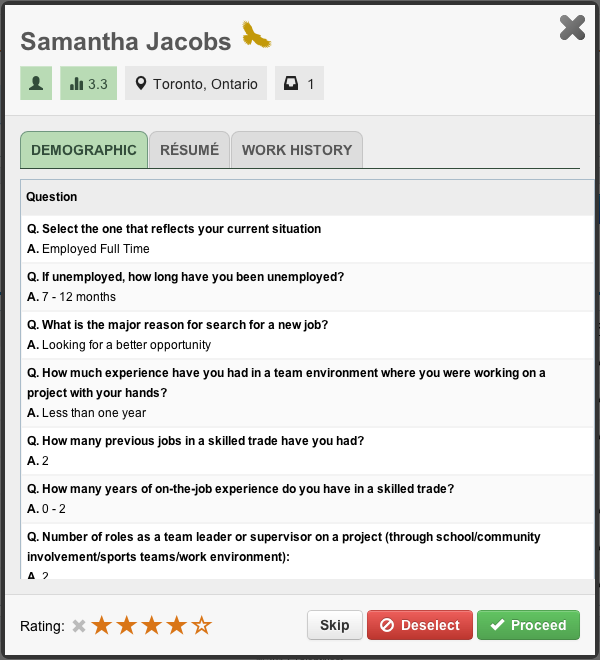
by Robert Spilak | Dec 19, 2013
TalentNest’s highly anticipated Quick Review feature has launched and is currently available within your account. Quick Review allows you to quickly review all of your new applications by launching a streamlined process to efficiently move from one candidate...
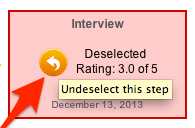
by Robert Spilak | Dec 13, 2013
Have you deselected a candidate by mistake? Or would you like to reverse your decision? TalentNest’s new feature makes it easy to undo. Move your mouse over the deselect icon and the image will change to an undo icon. Click. A confirmation message will appear. Click...
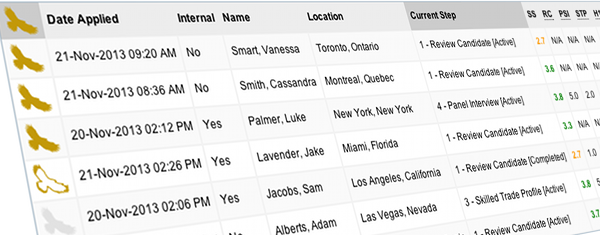
by Robert Spilak | Dec 11, 2013
A new way to identify top candidates We are pleased to announce TalentNest’s new GoldenEagle™ feature that lets you quickly and easily identify standout candidates for your jobs. By identifying certain candidates as a GoldenEagle™ it makes it easier to...

by Robert Spilak | Jul 25, 2013
Over the next two months we are going to be releasing gradual updates to improve and enhance our user experience. The first update happened last week – we updated buttons! Here is an example of our most important button: Now it looks like: The new button...

by Robert Spilak | Jan 24, 2013
Our team is always looking at methods to improve the application process for job seekers. Our latest update improves the application step indicator and clearly shows progression as a candidate moves through the application process. The idea is to inform the candidate...