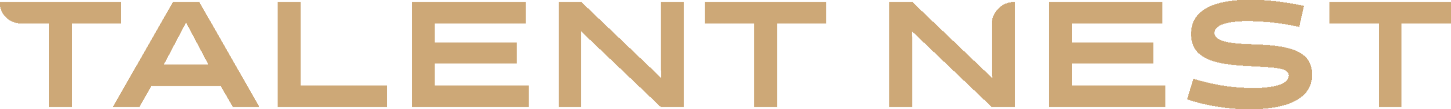Have you deselected a candidate by mistake? Or would you like to reverse your decision? TalentNest’s new feature makes it easy to undo.
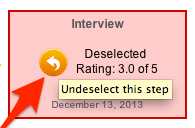
Move your mouse over the deselect icon and the image will change to an undo icon. Click.
A confirmation message will appear. Click “Confirm”.
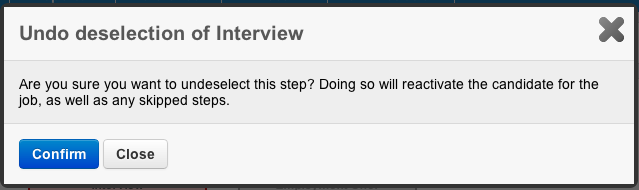
Please note the following: When you deselect a candidate, you have the option of sending the candidate an automated deselection email. By default, TalentNest queues this email and sends it up to 7 days after the candidate was deselected. This allows you some time to reverse the decision and avoid having the candidate receive a deselection email if the decision is reversed.
If the deselection email has already been sent, TalentNest will let you know:
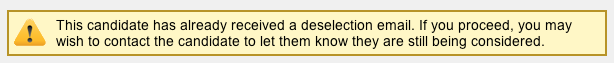
Don’t worry, if you deselect the candidate a second, or third time, the candidate will not receive any additional deselection emails for this job.